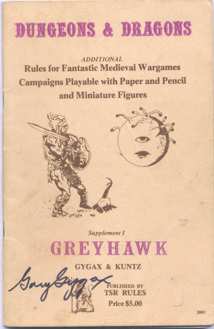Many years ago, my little brother received a copy of Electronic Battleship for his birthday. The gift probably excited me as much as him. Finally, we could play Battleship with all the action sounds (flatulent static!) and explosive effects (blinking LEDs!) shown in the commercial. As it turned out, the painstaking process of entering the location of each ship into the game’s calculator-class brain proved so burdensome that I don’t think we ever reached play. As much as I love gadgetry, sometimes it just hampers you. The original game with its plastic ships and peg boards—or just two sheets of graph paper—makes for a better game of Battleship that the electronic version.
Whenever I find myself enchanted by an initiative-tracking app for a tablet, I think about Electronic Battleship. Initiative tracking just goes better with a few scraps of paper than with technology. I feel a bit ashamed to admit it.
If the notion of using technology to track initiative still appeals to you, I refer you to the Radiating Gnome’s Gamehackery column for a round-up of the available options. However, you should know that even though the Radiating Gnome writes a gaming technology blog, he tracks initiative using folded bits of paper.
 I like material gaming accessories as much as electronic ones, so the Pathfinder Combat Pad always seemed appealing. “It is a wet- and dry-erasable board with a steel core, so the included magnets stick right to it!” You use wet- or dry-erase markers to write all the combatants’ names on the magnets, and then stick them to the board in initiative order.
I like material gaming accessories as much as electronic ones, so the Pathfinder Combat Pad always seemed appealing. “It is a wet- and dry-erasable board with a steel core, so the included magnets stick right to it!” You use wet- or dry-erase markers to write all the combatants’ names on the magnets, and then stick them to the board in initiative order.
Unless you stock up on extra monster magnets, the Combat Pad prevents you, as the dungeon master, from preparing initiative ahead of time, so it works best if you delegate initiative tracking to the players. When combat begins, just reveal which monsters to add to the order. “Give me a bandersnatch at +6 and a vermicious knid at +3.” While players handle the details, you can move on. Not only does this free you, but it increases the players’ involvement in the game. Players start reminding distracted players of their upcoming turns. Play moves faster on both sides of the table.
If you allow players to manage initiative, then the Combat Pad only suffers one limitation: The pad is only visible from one side, making it hard to position so everyone can see.

I track initiative using folded, card-stock tents with names written on both sides. I drape the tents across the top of my DM’s screen in initiative order. If you work without a DM screen, or prefer to delegate initiative to the players, you can stand the tents on the table, lined up in order. Either way, to adjust initiative order, just rearrange the tents. If someone wishes to delay, hand over their tent and ask for it back when they wish to act. You can mark the active combatant with something like a Post-it flag, or just separate their tent from the others.
Use index cards to make simple tents. Cutting a card lengthwise yields two tents suitable for draping across a DM’s screen. Or cut top to bottom for three, smaller tents suitable for standing on the table. I like using colored index cards and giving each player a unique color, so they can identify the color across the table. All my monsters get white stock.
For a minimal initiative tent, just write a name on each side, and an initiative bonus and score on one side.
You can hand blank initiative tents to the players and let them manage everything. But if you choose, you can prepare the monsters’ tents in advance. This lets you write the monster names and even pre-roll their initiative.
As a DM, managing initiative yourself gains one advantage: You can add reference information to the tents. Especially when I have big variety monsters to run, I like seeing their defenses. For the player characters, I like seeing perception and insight scores.
If you reference the characters’ non-combat information, I recommend having them pre-roll initiative to avoid having to pass the tents back and forth. At the beginning of a session, have each player roll 3 or 4 initiative numbers and list the results on their tent. If pre-rolling seems uncomfortably predictable, begin combat by randomly choosing which set of scores to use.
Hit on Crit makes a nice set of pre-formatted DM-screen initiative cards available for download. These cards inspired me, but they packed more information than I would ever use. If I ask my players to fill out something that looks like a tiny tax form, I feel honor bound to need all the information.
I created my own pre-printed tents. Download my fourth-edition initiative tents or my fifth-edition initiative tents.
My set includes tents for players and for monsters, but also includes variants suited for home play and for public play at conventions.
 The basic player character tent limits the information to the essentials. The tent includes blanks for 8 pre-rolled initiative scores—enough for a marathon gaming session or a Battle Interactive. I’ve seen enough illegible names on these tents that I considered adding little boxes for each letter, but I elected to leave that sort of thing to the DMV.
The basic player character tent limits the information to the essentials. The tent includes blanks for 8 pre-rolled initiative scores—enough for a marathon gaming session or a Battle Interactive. I’ve seen enough illegible names on these tents that I considered adding little boxes for each letter, but I elected to leave that sort of thing to the DMV.
 This alternate player’s tent adds a place for the character’s defenses. This reduces the blanks for initiative to 4, but still allows for most gaming sessions.
This alternate player’s tent adds a place for the character’s defenses. This reduces the blanks for initiative to 4, but still allows for most gaming sessions.
 The base monster tent includes blanks for defenses and a single initiative roll. On the player side, the tent includes places to enter the creature’s highest and lowest defenses. Sometimes in a time-sensitive environment, I speed play by entering these values so players only need to ask whether a few to-hit rolls succeed. Most times, I leave these blank and keep the players guessing.
The base monster tent includes blanks for defenses and a single initiative roll. On the player side, the tent includes places to enter the creature’s highest and lowest defenses. Sometimes in a time-sensitive environment, I speed play by entering these values so players only need to ask whether a few to-hit rolls succeed. Most times, I leave these blank and keep the players guessing.
 This alternate monster tent works best for Living Forgotten Realms games at conventions. When I judge at a big convention, I often run the same adventures 3 to 5 times. Rolling the monsters’ initiative in advance cuts delays at the table, but I cannot know any party’s level in advance, so I do not know the monsters’ initiative bonuses. Most LFR adventures include versions of the same monster scaled for five different levels.
This alternate monster tent works best for Living Forgotten Realms games at conventions. When I judge at a big convention, I often run the same adventures 3 to 5 times. Rolling the monsters’ initiative in advance cuts delays at the table, but I cannot know any party’s level in advance, so I do not know the monsters’ initiative bonuses. Most LFR adventures include versions of the same monster scaled for five different levels.
To enter pre-rolled initiative scores using this tent, perform the following steps:
- Subtract half the monster’s level from the creature’s initiative bonus and enter this number as Init at lvl 0.
- Roll a d20 and enter the result as the Base roll.
- In the Initiative at level blanks, sum half the party’s level, plus the monster’s initiative at level 0, plus the base roll.
You can easily do step 3 at the table, as needed.
Obviously, the defenses will change for each level. At the table, add the values you need, as needed, in pencil. Or just leave the defenses blank.
Download my initiative tents in PDF.
Also, check out the inserts for my mini DM screen.